Get ready to level up your LashBack game! Our monthly series, LashHacks, is your go-to source for expert tips, tricks, and insider info on our platform's most powerful features. Let's dive in!
This Month’s Hack: Setting Up Saved Searches and Email Alerts in BrandAlert
Did you know that you can create custom saved searches in BrandAlert and receive email alerts when your search criteria are matched?
Why is this important?
A number of clients often carry out specific email searches on BrandAlert. To simplify this task for future use, users can save their customized searches and create an automatic email alert that will inform them when their requirements are met. They can also modify the frequency of these emails as per their preference.
The email contains a link that allows for a convenient review of the report on BrandAlert.
How to do it:
Setting up custom saved searches and creating email alerts in BrandAlert is a simple process. Just follow the steps below!
1. Click on BrandAlert dropdown
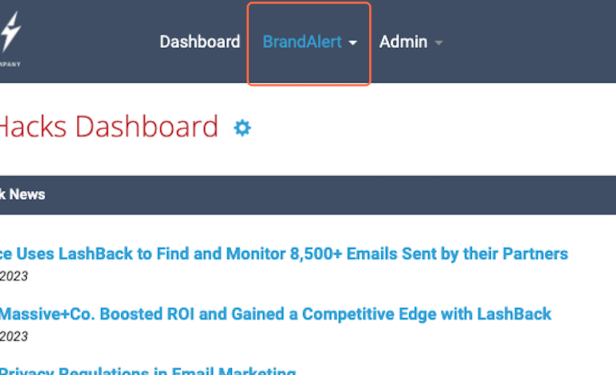
2. Click on "Search Messages"
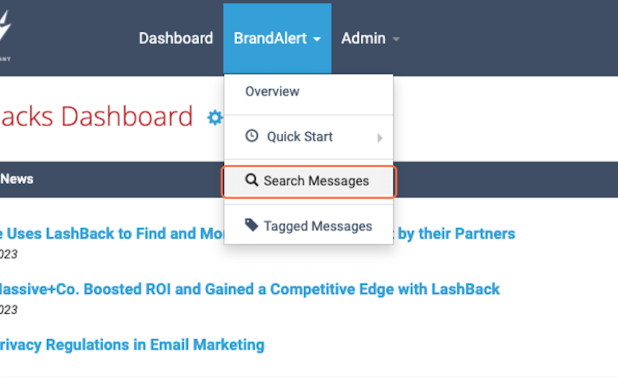
3. Click on "Custom Search"
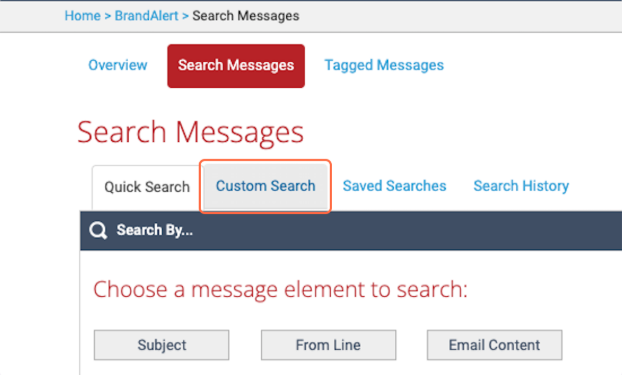
4. Choose your search criteria
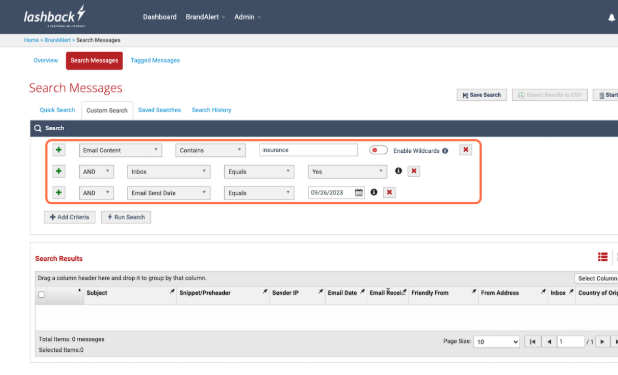
5. Click on "Run Search"
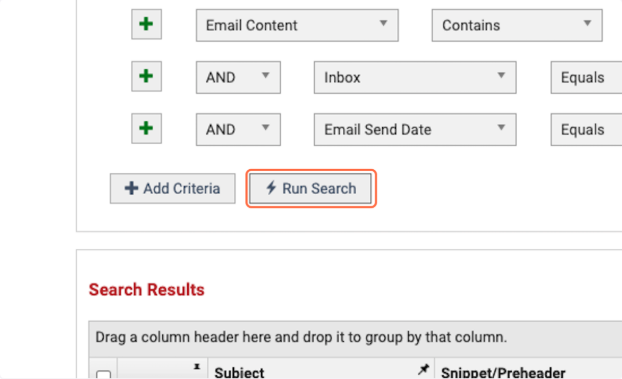
6. To save this search to revisit in the future, click on "Save Search"
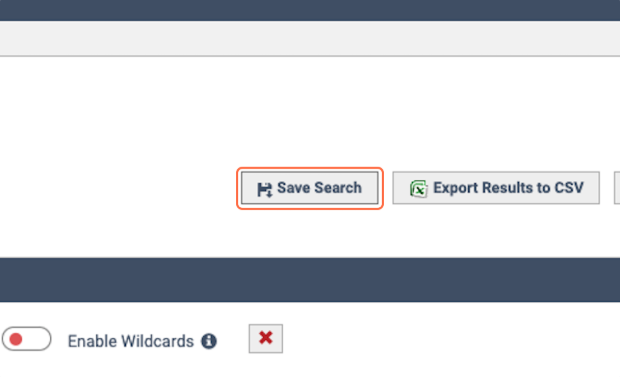
7. Name your search
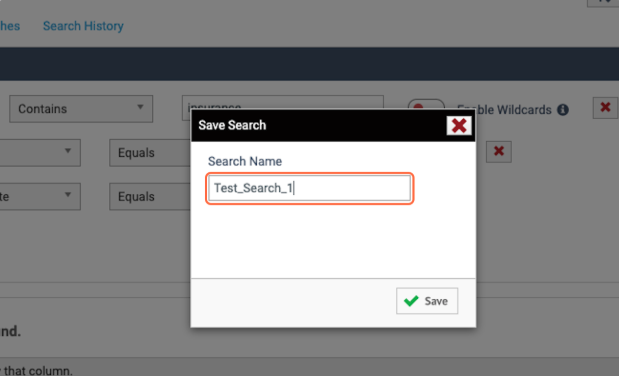
8. Click on "Save"
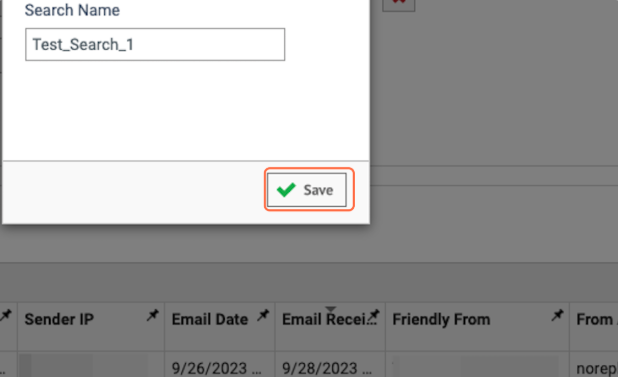
9. To access your previously saved searches, click on the "Saved Searches" tab
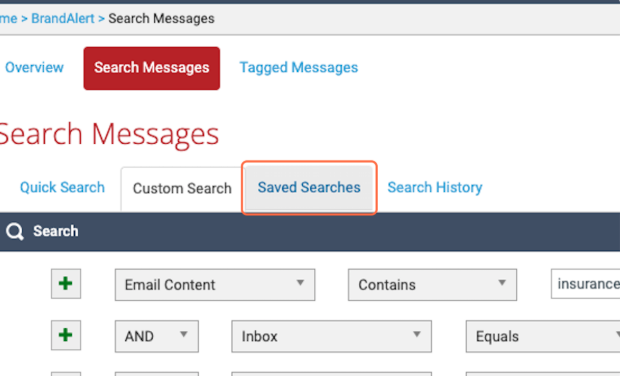
10. To set up an alert for a specific saved search, click on the flag icon
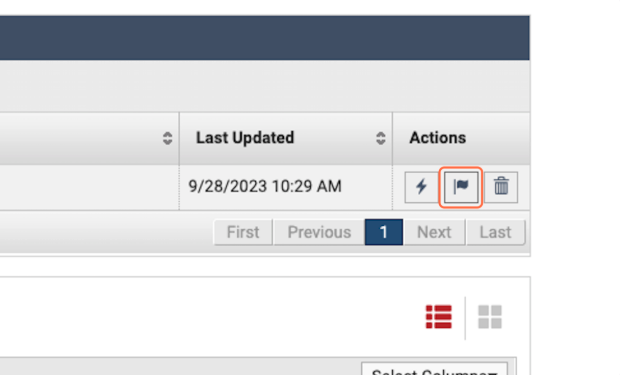
11. Check "Send alerts when the results of this search change"
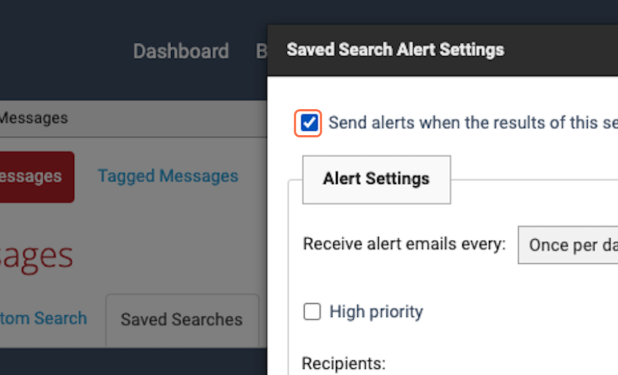
12. Choose your notification frequency from the dropdown menu
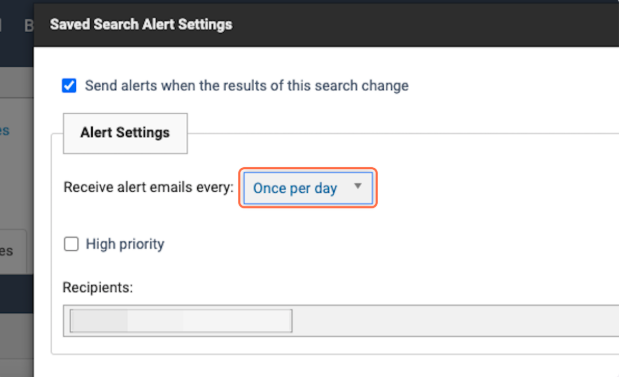
13. Click on "Save"
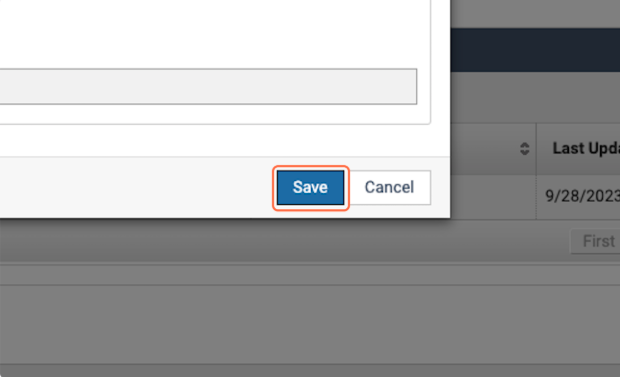
You have now successfully set up an email alert for your saved custom search!
Soon you will receive an email in your inbox that will look like this:
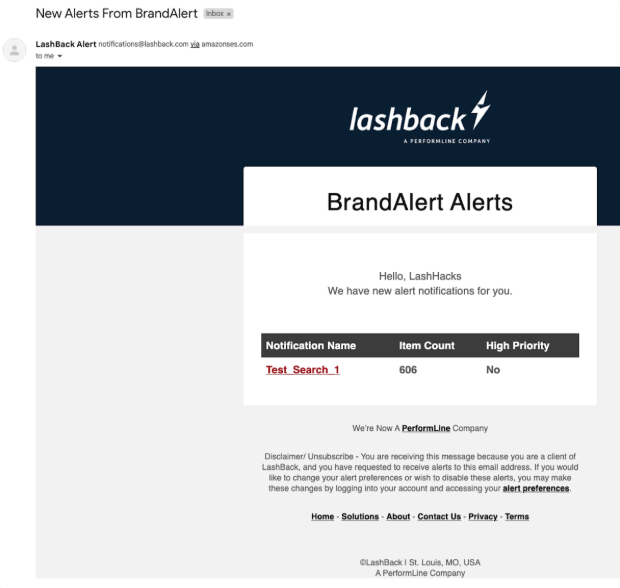
Our clients have created custom search reports and alerts for various criteria, including specific keywords, promotional offer comparisons, affiliate email sends, brand mentions, and emails from competitors.
If you are interested in learning more about BrandAlert or how to set up saved searches and alerts, please reach out to your CSM!
Not a customer? Request a demo here!




