This Month’s Hack: Exporting ComplianceMonitor Emails to Save Offline
Did you know that you can easily export a CSV list of emails with compliance issues out of the ComplianceMonitor platform to save, share, and view in a spreadsheet offline?
Why is this important?
By downloading a CSV of ComplianceMonitor cases to view offline, users can organize and keep track of any compliance violations in an easily shareable/editable spreadsheet. This also gives them access to any spreadsheet tools that would aid in investigations and analysis of compliance violations, such as pivot tables, and the ability to export the data into another platform or CRM.
Exported data also contains direct links to compliance violations in the ComplianceMonitor platform, for quick viewing.
How to do it:
Exporting data out of ComplianceMonitor is a quick and easy task. To begin, log into the LashBack Platform and navigate to ComplianceMonitor. From this point, you can either view a pre-made report from your compliance issues summary in “overview” or start a new search.
1. Create a search report
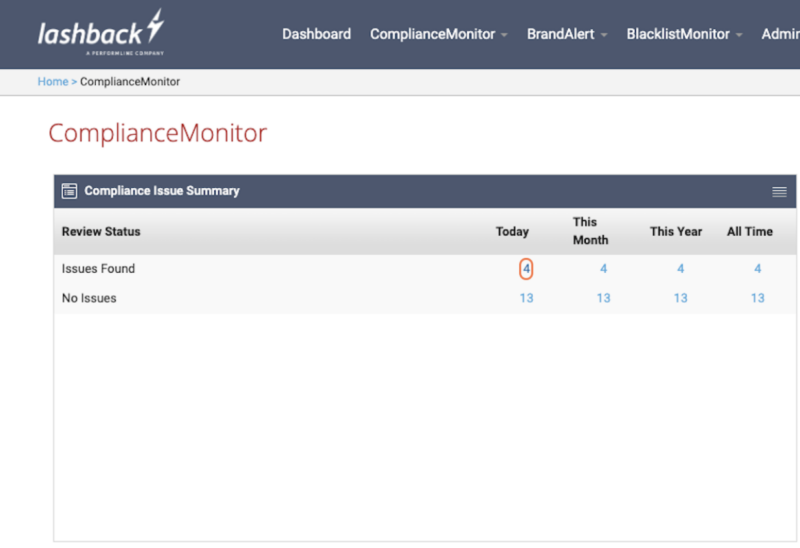
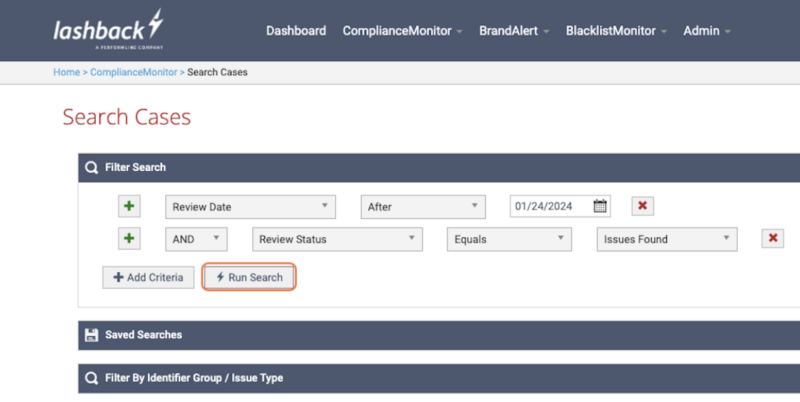
2. Select which columns you would like displayed after you’ve run the report. These will be what is exported
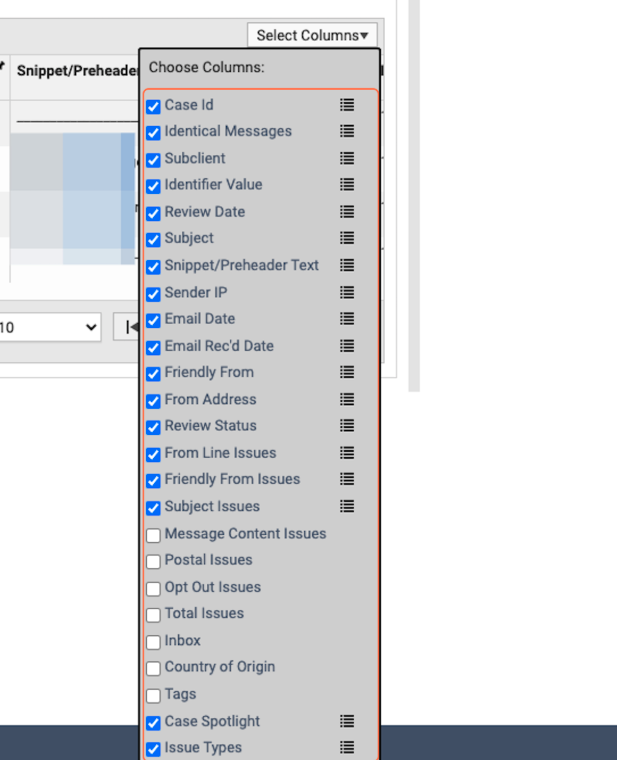
3. Once your data is ready for export, navigate to the top right-hand section of the screen and click "Export Results to CSV." This will start an automatic CSV download to your computer
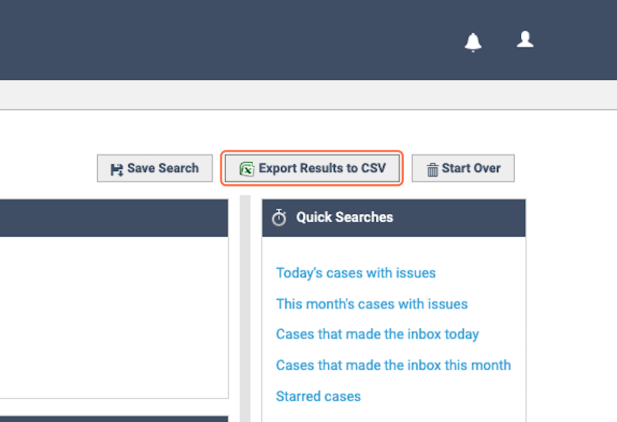
4. Open and view the CSV document in a spreadsheet to manage
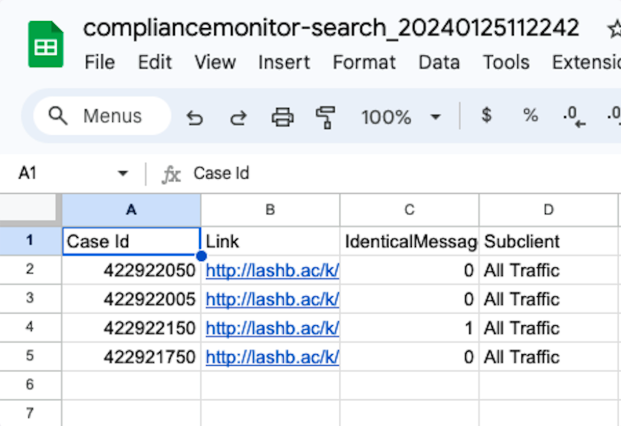
This information can be utilized in any way the user desires to help remedy compliance issues.
Not a customer? Request a demo here!
Want to upgrade your account to include ComplianceMonitor? Reach out to your CSM!




