Get ready to level up your LashBack game! Our monthly series, LashHacks, is your go-to source for expert tips, tricks, and insider info on our platform's most powerful features. Let's dive in!
This Month’s Hack: Using the CEP/ESP Search Features in BrandAlert to Improve Deliverability
Did you know that LashBack has multiple tools that you can use to help improve email deliverability and performance? Last month, we touched on the Domain/IP Inboxing tool. This month, we’ll discuss BrandAlert’s ESP and CEP search features.
Why is this important?
BrandAlert offers two search tools to help users analyze email deliverability rates and success. The first tool, called ESP, or email service provider search, enables users to determine the email service provider used by a particular domain for sending marketing emails, such as Constant Contact, Mailchimp, etc.
The second tool, called CEP, or consumer email provider search, allows users to filter emails based on the provider they are being sent to and inboxing at, such as Google, Yahoo, AOL, etc.
Users can compare these data points with provided inbox success rates to identify which email inbox providers have the highest deliverability rates and which email service providers are most successful in delivering emails to those inbox providers.
How to do it:
Using the ESP Search Feature:
1. Click on BrandAlert
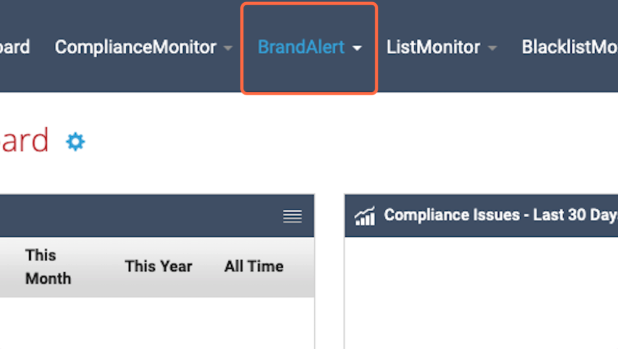
2. Click on Search Messages
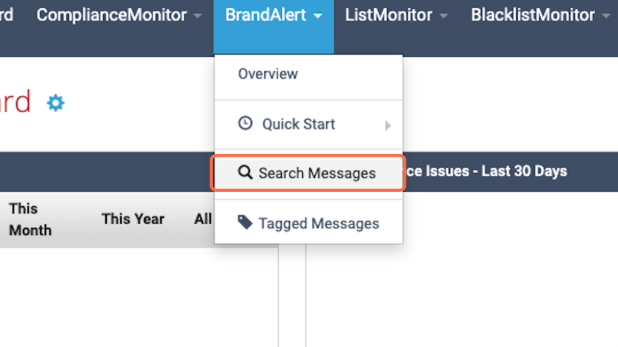
3. Add whichever search criteria you'd like in your report
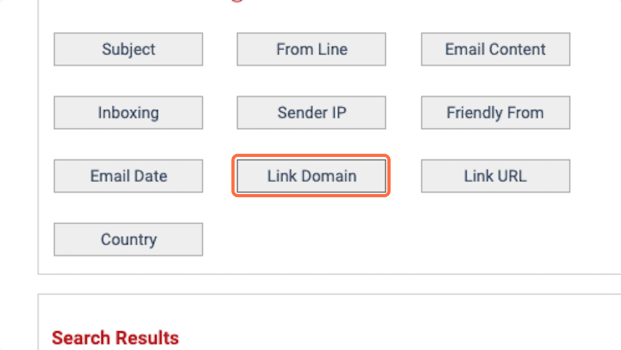
4. Click on Add Criteria
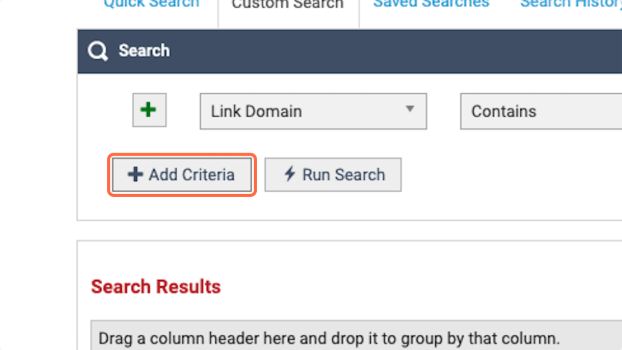
5. Click on Choose a search criteria...
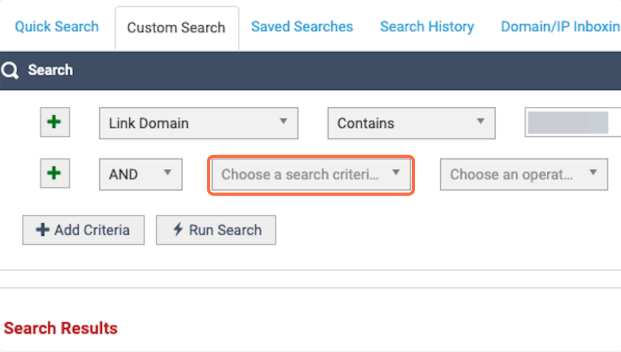
6. Click on ESP…
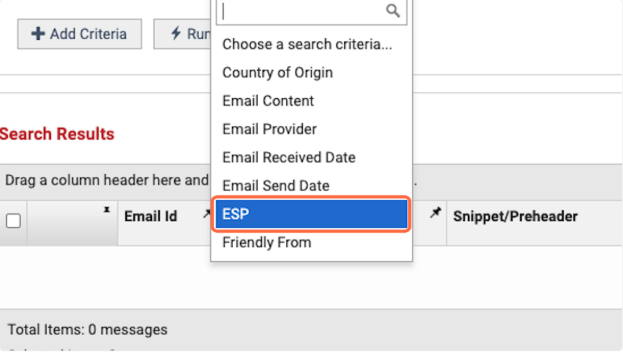
7. Choose which ESP criteria you would like to search for
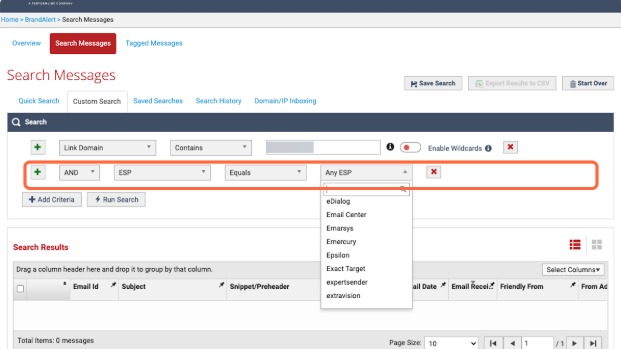
8. Click on Run Search
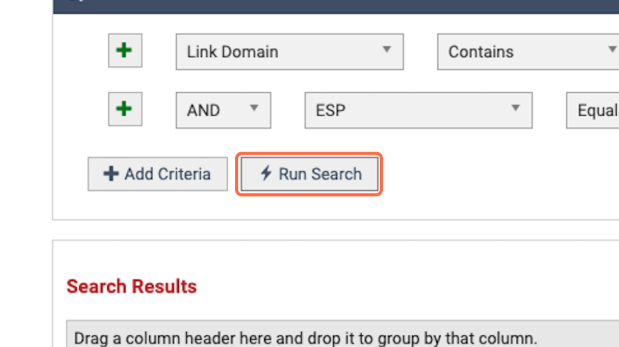
9. View the ESP data for each email returned in your report
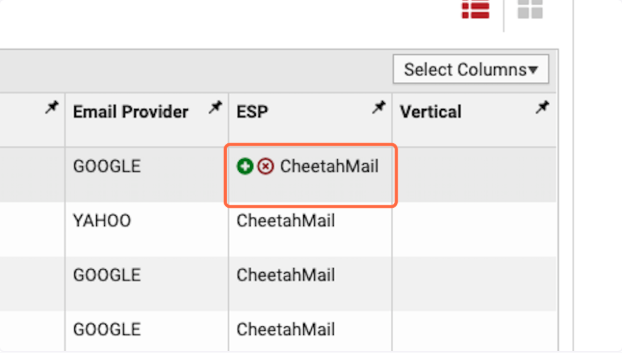
Using the CEP Search Feature:
1. Follow the same 1-3 steps as above and click on Add Criteria
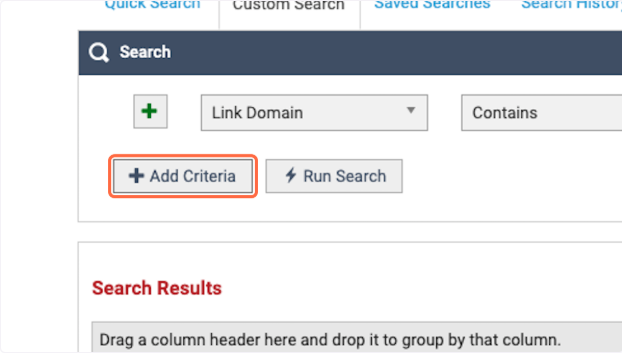
2. Click on Choose a search criteria...
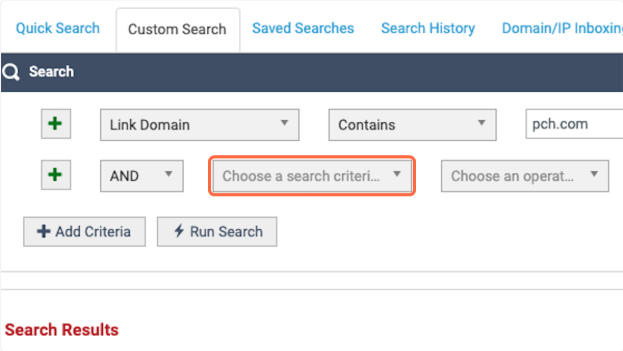
3. Click on Email Provider…
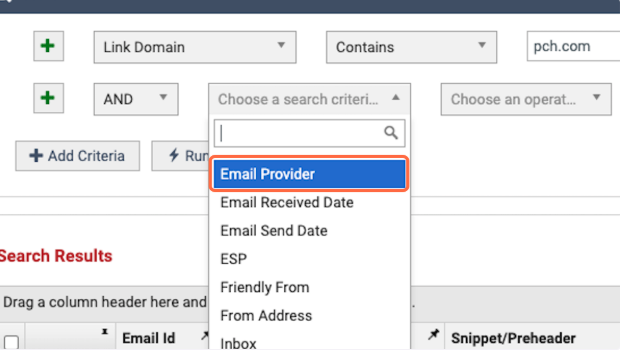
4. Select an email provider…
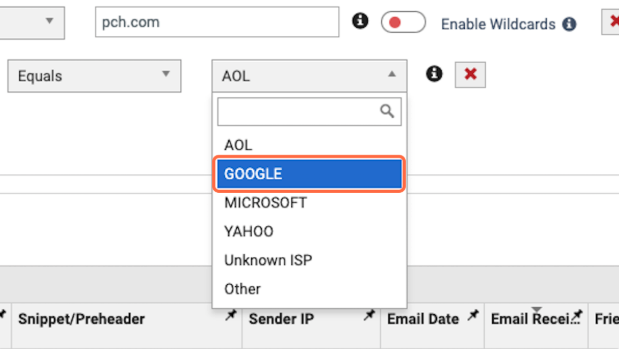
5. Click on Run Search
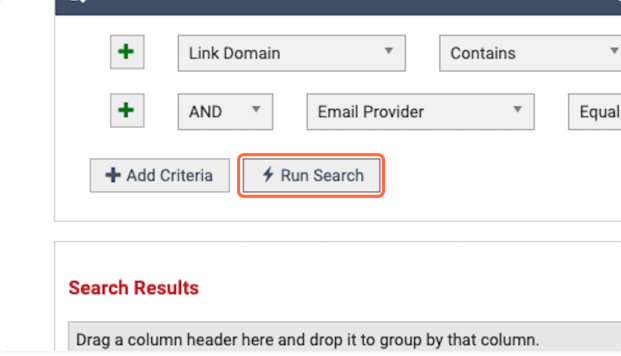
6. See the email provider for each email in the marked column
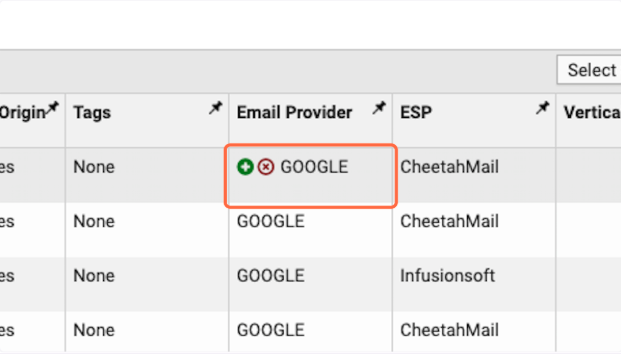
This data can be extremely useful in analyzing how well specific email providers are performing when it comes to inboxing metrics, as well as aid in research on which providers work best for the audience you may be targeting.
These tools can also help diagnose issues when inboxing performance numbers aren’t where you would like them to be.
The ESP/CEP features are offered in BrandAlert Premium. If you are interested in learning more about BrandAlert or upgrading your existing account to access premium features, please reach out to your CSM!
Not a customer? Request a demo here!




