November 2015 – LashBack is a leader in compliance monitoring and business intelligence in the commercial email channel. Our core services, ComplianceMonitor and BrandAlert, provide insights that can be found nowhere else. That said, we are always working to get better at what we do. We challenge ourselves to efficiently deliver unique and important insights. We are constantly thinking about ways to make our clients more effective at what they do. We want to make your business safer and smarter. In the last few months, we have rolled out a number of changes, large and small, to our interface and we wanted to provide a brief summary of some of those items. As always, your Client Service Manager is available as a resource and to provide training whenever you need it.
- Improved “tagging” features
- Ability to “star” cases
- “Bolding” the last/active case
- “Sent through a compromised source” as a new rule option
- Other miscellaneous changes
Improved “tagging” features
ComplianceMonitor has long contained a feature enabling you to “tag” a particular case (reviewed message), making it easy to refer back to a specific message in the future or share it with team members. A recent release added a blue highlight to tagged cases in the grid view, making it clearer which cases have had tags added to them. Along with this change, comes the ability to view the actual text of the tag as a column in the grid. This enables not only at-a-glance visibility, but the ability to sort by your tags and even export them to a .csv along with the rest of your grid.
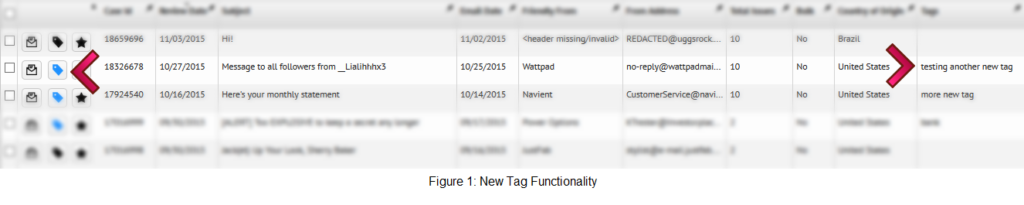
Ability to “star” cases
Sometimes attention needs to be brought to a particular case that is unique or on a quick basis (without the level of detail associated with setting up a “tag”). If you have ever been in the situation where you say “Could you take a look at one of the messages in our LashBack account?”, the new “starred cases” feature is for you. Simply click on the star in the grid view (to the right of the “tag” button) and it will be highlighted for your colleagues to see. These stars can be left for future reference or simply unselected after the message has received the desired follow-up.
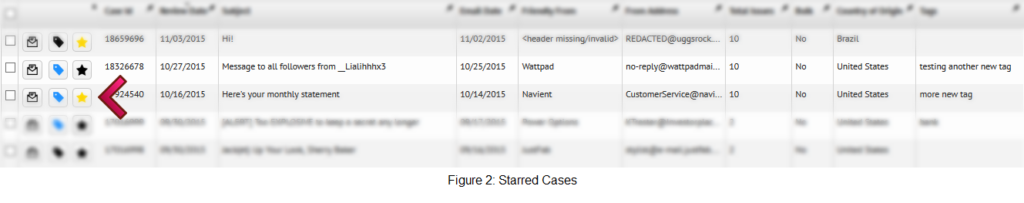
We’ve all been there. You’re busy reviewing and resolving compliance issues and the inevitable happens — you have to run to a meeting, someone stops by with a question, you get an urgent email… and you lose your place in the LashBack results. Which message was I looking at? I think the subject line was… Now we have a solution for that. We are calling it “Current Record Focus”. After accessing a case in the LashBack case viewer, it will be highlighted in bold in your grid view. If you utilize the next and previous case functionality, the “bolding” will follow your activity. You will never lose your place again.
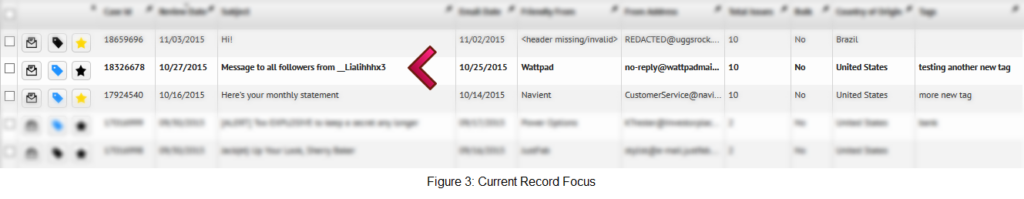
We have a comprehensive set of rule options to assist our clients and are always working to update them as new issues become important to our clients. Recently, we added another rule option to the system, “From Line: Sent Through Compromised Source”. If you choose to enable this rule, we will check all IPs in all “Received:” headers against an RBL (Real-time Blacklist) and flag violations if we get a match. It is a helpful check to look for mailers that are sending through open relays (a mail server that is configured in such a way as to allow anyone on the Internet to send email through it).
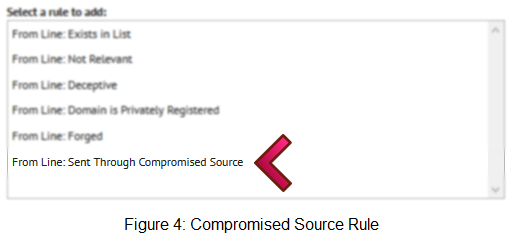
Other Enhancements
We’ve highlighted a few improvements and feature additions that we are confident will assist our clients in their day-to-day workflow. Several of these changes have been based on client requests or suggestions which are always encouraged and sincerely appreciated. Among other recent enhancements that have been made to the system:
- ComplianceMonitor Saved Searches have been integrated into your main Search Cases page as a simple drop down section above the main search grid.
- Several security updates and enhancements have been implemented. We take the security of our client accounts seriously and make it a priority to remain on the cutting edge with these deployments. These changes also include the ability for you to request your own password reset from within the interface. You no longer need to contact your Client Service Manager if you simply forget your password.
- Review Status changes display more quickly in grid view as you update the status of cases.
- We have resolved some issues related to exporting .csv grid results from Firefox.
In closing
We are always working to maximize the value of the information that we provide and improve the experience of our clients. We are confident that you will find the recent enhancements to be helpful and we welcome your input on problems, enhancements and efficiency.




